You have 0 products in your cart
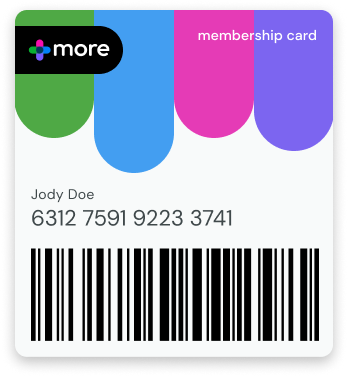
The Trust EasyClick USB Mouse combines high precision with ergonomic design, making it an excellent choice for various users who need a dependable and comfortable optical mouse with added functionality.
Key features:
High Precision:
Optical Technology: 1000 DPI optical sensor ensures precise and smooth motion control, ideal for various tasks from casual use to detailed work.
Five Buttons:
Additional Side Buttons: Includes side buttons for easy web navigation, allowing quick page forward and back functionality.
Ergonomic Design:
Comfortable Grip: Ergonomically designed with rubber-coated edges, providing a firm and comfortable grip for prolonged use.
USB Connectivity:
Plug-and-Play: Simple USB connection for quick and easy setup without the need for additional drivers.
Benefits:
Enhanced Precision: The 1000 DPI optical sensor delivers high accuracy, making it suitable for tasks requiring fine control, such as graphic design or gaming.
Improved Efficiency: The additional side buttons streamline web browsing, providing quick access to page navigation without using the browser interface.
Comfortable Use: The ergonomic design reduces strain on the hand and wrist, making it comfortable for long periods of use. The rubber-coated edges ensure a secure grip, reducing the likelihood of the mouse slipping during use.
Easy Setup: The USB plug-and-play feature allows for immediate use, making it convenient for both home and office environments.
Usage instructions:
Connect to Computer: Plug the mouse's USB cable into an available USB port on your computer.
Wait for Installation: Allow your computer to automatically recognize and install any necessary drivers.
Start Using: Begin using the mouse for your regular activities. Utilize the side buttons for easy web navigation.
Adjust Settings: If desired, customize the button functions and sensitivity settings through your computer’s mouse settings for an optimized experience.
Ideal for:
Office Workers: Provides a reliable and efficient tool for daily tasks, including web browsing and document management.
Home Users: Offers a comfortable and precise option for everyday computer use, from browsing the internet to casual gaming.
Students: Suitable for students who need a dependable mouse for research, assignments, and online learning.
Gamers: The high precision and ergonomic design make it a viable option for gamers seeking a comfortable and accurate mouse.